Build Landing Pages Lightning Fast With WordPress
Okay, so you want to build high converting landing pages with WordPress. butwhich plugin should you use?
Well one of the most popular plugins on the market is OptimizePress.
In this OptimizePress review, I’m going to share everything you need to know about the new version of the plugin.
OptimizePress 3 is a completely different plugin to the old version. It’s been rebuilt from scratch but is it worth your time (and money)?
What you need to know about OptimizePress 3 and their focus
OptimizePress 3 isn’t just a page builder plugin that’s pretending to build landing pages. It’s purpose, first and foremost, is for building landing pages.
Sure you can use OptimizePress to create posts but that’s not it’s main focus. And, that is a good thing.
Here’s why:
Plugins that are primarily page builders cater more to the needs of designers, which differs greatly from my needs as a marketer & optimizer.
I want to build landing pages (and other funnel pages) that are focused on conversions.
And I want and need the features on the development roadmap to align with my need to optimize.
For example, adding new features like motion effects and sliders will not help me reach my goals. They’re good for web designers, but they’re not helpful for me.
The same goes for templates.
I’m not building pages of a website (like an about page or contact page), I’m building opt-in pages and other sales funnel pages.
With most page builders, I find myself building each page from scratch which is very time consuming.
So, if you’re in a similar situation to me – OptimizePress 3 could be a great fit.
Now, let’s take a look at how good OptimizePress 3 is…
How easy is it to set up OptimizePress 3?
Once signed up, you’ll be able to download the OptimizePress dashboard plugin.
This is your “hub” for other OptimizePress plugins (of which there will be more of in future – more on that later.)
As well as a WordPress theme, if you want to use it.
It’ll allow you to install & activate all the other OptimizePress products.

You can also create your landing pages, set up integrations with your email service provider, and tweak which scripts are loaded on landing pages for improved performance, and more.
There’s not too much to say here. The dashboard is pretty lean and that’s a good thing.
Now, let’s take a look at one of my favourite parts of the new OptimizePress.
The new “Lightning Builder” makes landing page design easy
Okay, so I’ve just pulled up a random template for a lead generation page (more on templates in a moment.) – you can also use a blank template if you prefer.
Now, the first thing we can see is the interface is clean using a good “WYSIWYG” style preview of the landing page.
And there’s a panel across the top with important settings, elements, undo/redo option, preview button, save button, etc.
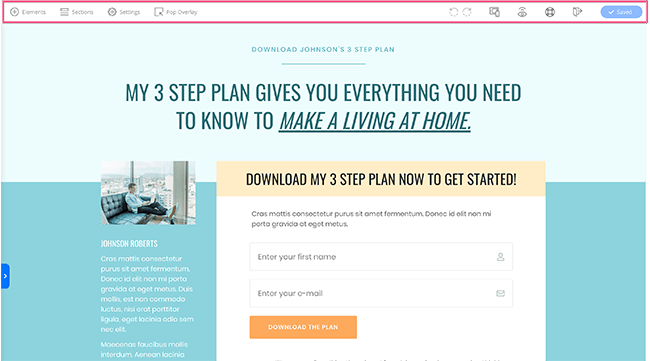
The interface is uncluttered and doesn’t feel overwhelming unlike a lot of other editors.
Editing your landing page is as easy as clicking on the element you want to edit.
Clicking bring up an overlay with relevant options:
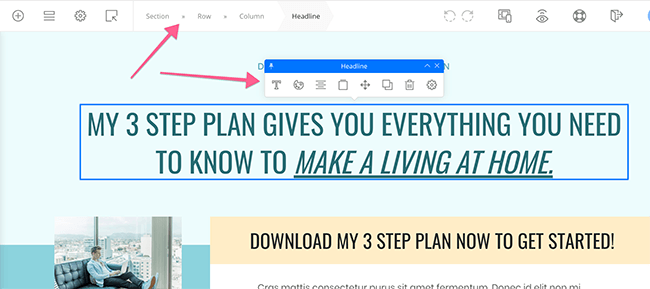
The options bar along the top changes when you do this so you see a type of breadcrumbs navigation so you can easily select other elements/sections to edit.
If you want more granular editing functionality, you can click on the blue button with the arrow on the left hand side (part way down the page). This will reveal more options:
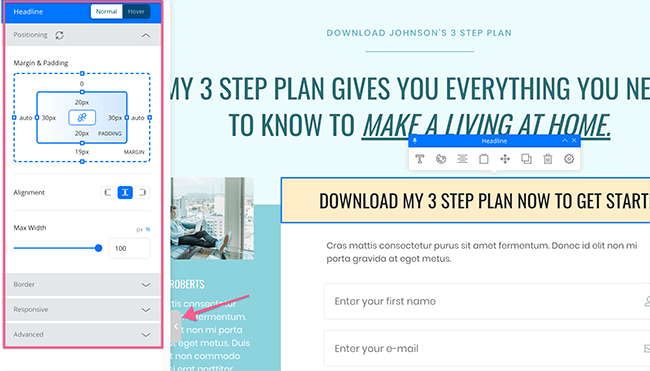
You can control paddings, margins, mobile settings, add code, etc. All from this hideaway menu. Click the grey button to hide the menu.
In terms of mobile responsiveness, it’s that menu which will allow you to disable certain elements from mobile/tablets/desktop.
When it comes to padding/margins, I prefer a point and click approach. Something OptimizePress 3 does nicely:
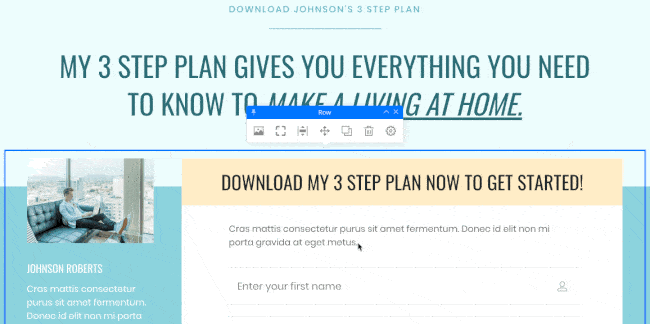
What about different elements to add to your landing pages?
Just click the “Elements” button in the options bar and you’ll see this menu appear:
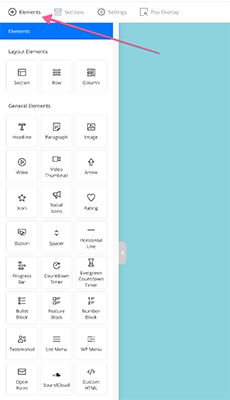
You’ve got all the important options that you would expect, along with more conversion-focused elements such as opt-in forms, countdown timers, testimonial blocks, etc.
And some of these elements will have their own set of “micro” templates where you can play around with the layout at the click of a button.
What if you want to add an entire section without building it from scratch? Maybe a call to action section, large hero area, or testimonial block.
You can do that too by selecting the “Sections” option at the top:
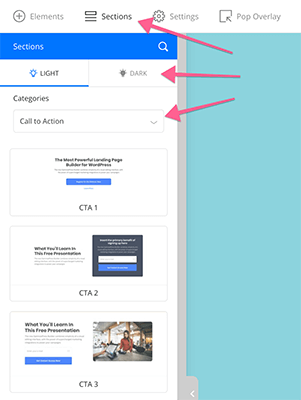
There are a bunch of different categories to choose from, and you can instantly switch from a light background to dark background.
Some landing pages will use 2-step popovers, where the click of a button will trigger a popover to appear.
If the template has a popover, you can edit it by clicking on this option at the top:
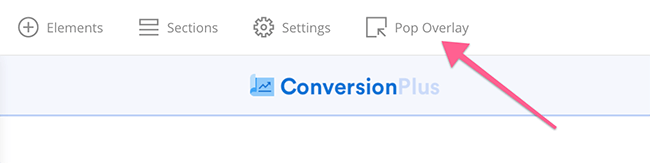
You’ll then see the settings on the left and popover overlayed on the page, similar to how a user would see it:
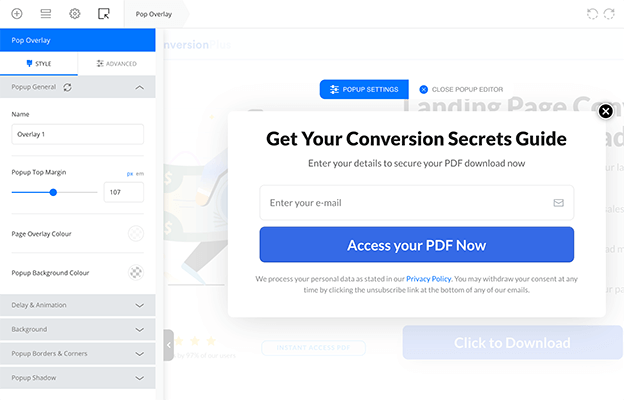
What sort of templates will you find in OptimizePress 3?
Time is money. So, the ability to create the right marketing pages without starting from scratch is important.
Of course, you can start from scratch if you’d prefer. But, because of the sections templates I mentioned earlier, you can speed up the build of any landing page.
Now, OptimizePress 3 has launched with a completely fresh set of 50+ templates.
While I imagine they’ll eventually migrate over some of their old templates, it’s nice to see that they haven’t just used the same templates.
When you create a new page, you’ll be asked to select a template and you can choose from the following categories:
- Landing pages
- Thank you pages
- Sales pages
- Webinar pages
- Launch pages
- Collections
- My templates
In each category (aside from “my templates”) you’ll find a selection templates that are designed for conversions and feel modern.
Whatever marketing pages you’re looking to create – you should find something to suit your needs. And in the time I’ve been working on this review, they’ve already added a few more.
And some of these templates also make for good inspiration – both from a design and marketing perspective.
In terms of landing page templates, you’ll find:
- Simple opt-in form templates
- Free shipping offer templates
- Personal branding homepages
- Event promotion templates
- Ebook lead magnet templates
- Free chapter templates
- Mini course opt-in templates
- And more..
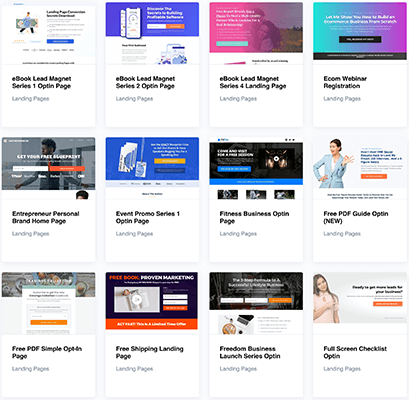
Now, when you choose a page template, you’ll likely need a few other pages to include in your funnel that look the same. You could clone the same page and tweak it so the design matches.
Or you can select from the “Collections” category where they group page templates together into matching sets.
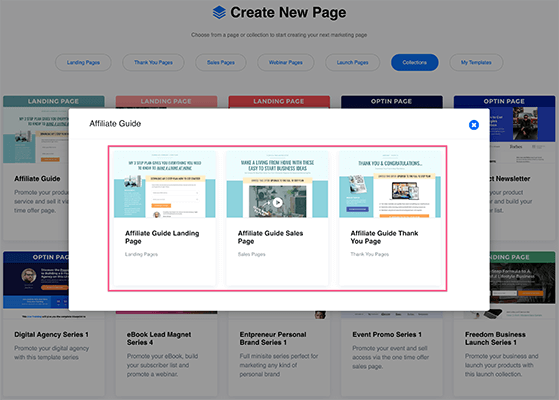
For me, it’s not the number of templates that are included, it’s how well designed they are, how well they fit with the sales funnel I want to create, and having themed sets.
OptimizePress 3 ticks all of these boxes for me.
OptimizePress 3 doubles as a content builder
A lot of page builder plugins allow you to create blog posts.
While OptimizePress is focused on landing pages, you can enable their visual editor to work with posts.
The editor works in a similar way to how the landing page builder works, but the content is built within the confines of your WordPress theme.
This can offer a lot of advantages in terms of formatting.
I’m not personally a fan of using any page builders for content but OptimizePress is far easier to work with than the likes of Elementor.
I typically use Gutenberg as my primary content editor within WordPress so it’s doubtful I’ll use OptimizePress on blog posts. But, the option is there and it’s darn good.
You get a lead generation focused WordPress theme included
In version 3, OptimizePress comes fully loaded with a new WordPress theme by the name of SmartTheme.
The theme is fairly minimal in terms of design but it’s got plenty of customization options – and opt-in forms built-in (hurray!)
I took the theme for a spin on one of my sites and I’m impressed.
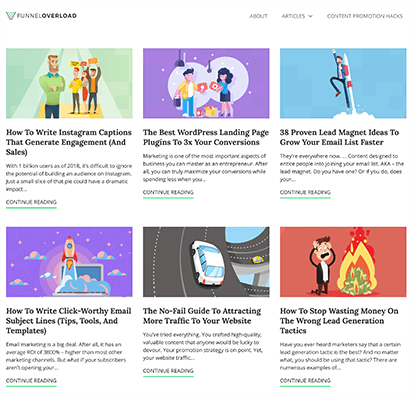
You can add opt-in forms to plenty of locations on blog posts and pages. You can choose from two step opt-ins or single opt-in.
Sure, you may not need a theme at all but it’s a nice bonus to have. Especially one that’s so focused on lead generation.
How does the OptimizePress 3 builder perform?
Let’s talk about speed. Not just how efficient the Lightning Editor is to use, but also page load times for your visitors (both of these things matter.)
With the Lightning Editor, there’s no hanging around or lag when you’re building pages. It’s as fast and as efficient as they come.
What about the experience for users?
On an “out of the box” website with no performance improvements of any kind (caching/CDN, etc.) my test page did rather well:
Now, one of the biggest challenges facing any visual editor is page load times.
But OptimizePress 3 has an additional feature to solve this problem with a script and style enabler.
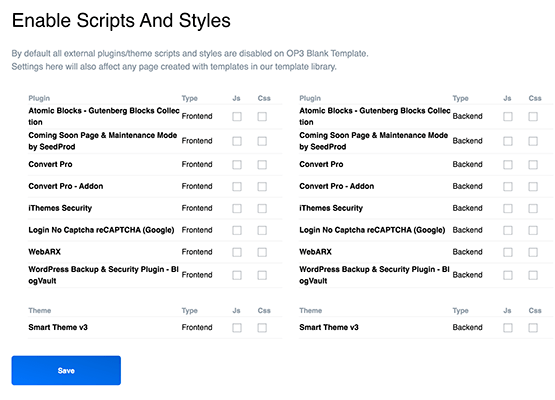
The idea is simple. When you’ve got a bunch of different WordPress plugins, some of them will be running on a landing page when they’re not needed.
You can choose to allow the scripts and CSS styles you need on your pages. For example, you may only want to run something like Google Analytics and a heatmap tool on your pages – then, all the unnecessary bloat will be disabled on your landing pages.
Leverage social proof with the OptimizePress scarcity add-on
Note: This add-on is included in the Business or Suite plans (more on those plans in a moment.)
This plugin is referred to as an urgency plugin and a scarcity add-on.
Neither of these terms accurately describe what it can do. It’s more about conveying social proof which can dramatically improve your conversions.
Here’s how social proof works:
It’s rooted in a psychological concept. As people, we typically look to others in order to determine the correct course of action. Often without realising it.
You’ve probably seen widgets saying “Someone just purchased our product. 7 seconds ago.”
The SaaS tools people use for these widgets can be crazy expensive. For example, Useproof starts at around $280/year and supports around 2,000 visitors. That’s $81/year more than the highest OptimizePress 3 plan!
While this plugin doesn’t have quite that level of functionality, you can get a lot of mileage out of it.
Currently, it integrates with WooCommerce and SamCart, but you can manually enter details from another platform.

You can also use this add-on to announce new blog posts or display how many visitors are on your website.
Deploy opt-in forms and deliver lead magnets with OptimizeLeads
OptimizeLeads is a standalone SaaS platform you can use to add opt-in forms and deliver lead magnets. And it comes included in the Business and Suite plans.
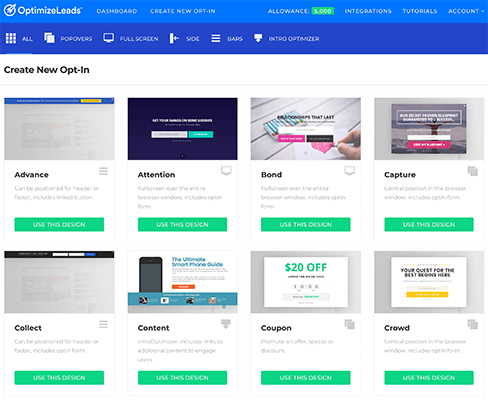
You can use this platform to create popovers, full screen overlays, slide-ins, alert bars, and something called the “Intro Optimizer.”
It’s like a full screen popover, but instead of being overlayed on top of your site, it pushes your content down. Instead of closing it, users can simply scroll down.
The visual editor is fairly basic by comparison to the OptimizePress landing page builder but it’s much quicker to customize forms. And there’s a WordPress plugin for quick integration with your website.
You can easily duplicate forms to run A/B tests and view analytics in a central dashboard.
The number of API integrations are more limited than their core builder but it’s a solid tool that makes a nice addition to the builder, and included WordPress theme.
The main limitation with OptimizeLeads is the 5,000 pageview limit. Since it’s a SaaS platform, it’s servers are used to serve your opt-in forms and store your lead magnets.
For small sites this should be more than enough. And you can increase your allowance from $15/month. This works out cheaper than some SaaS tools of this type.
A dedicated WordPress plugin such as Thrive Leads would be a cheaper alternative if you have a larger site. I see access to this platform as more of a bonus and not necessarily part of it’s core offering. Still, it’s a nice extra to be included given the price point of OptimizePress 3.
Although, It would have been better if they included some more information about OptimizeLeads in the OptimizePress pricing page, such as the pageview limit for example. Possibly in the FAQ section – just to make it clear what was being offered.
Funnel builder add-on and future updates
This is just the beginning of OptimizePress 3.
In December 2019, OptimizePress released their funnel builder plugin and it’s great.
Use it to create launch funnels, list building funnels, sales funnels, and webinar funnels.
Additional funnel types and feature improvements will be arriving in the coming months.
In recent updates, they added A/B testing and funnel analytics so you can do everything you need to without integrating multiple tools.
OptimizePress have also released a checkout builder and here’s why I’m excited about it:
In general, most landing page builders and page builder plugins don’t have the option to build checkout pages. This plugin will add the functionality you need to have everything in one plugin.
The core OptimizePress 3 plugin is great but these other plugins turn it into a complete platform for lead generation, content publishing, and sales funnels. That includes integrating payment providers like Stripe + PayPal, bump offers, checkout page design, digital file delivery, etc.
And the best part is – you get all of these as part of the $199/year plan which can be used on up to 20 of your own websites.
OptimizePress 3 pricing
Now, let’s see how OptimizePress 3 shapes up in terms of pricing.
There are three pricing plans to choose from:
Essential ($99/year) for 1 personal website
This may be the most basic plan but you get a lot for your money.
Not only do you get the landing page builder, but you also get the SmartTheme included. A long with everything you’d expect such as product updates/support, etc.
Suite ($199/year) for 20 personal websites
You get everything on the business plan with the addition of 15 more websites, and the following add-ons:
- OptimizeLeads
- OptimizeFunnels (includes A/B testing + analytics)
- OptimizeCheckouts (includes digital file delivery, bump orders and more)
Just to put things into perspective, Leadpages would cost around $576/year for 3 websites.
It’s a nice option because you have the convenience of a SaaS app with a great landing page builder, and some other lead generation functionality. But, OptimizePress offers a lot of value.
OptimizePress 3 review: what’s the verdict?
The latest version of OptimizePress 3 fixed every issue I had with the last version.
It’s faster. It’s easier to use. The templates are better. And OptimizePress recent updates have turned it into a full sales funnel builder – enabling you to sell products, A/B test your pages, and more.
I’ve tested countless landing page plugins, SaaS landing page builders, and page builder plugins.
But out of all of them – I prefer the new editor in OptimizePress 3. It’s the easiest and most enjoyable to use.
If you want to build high-converting landing pages (and other marketing pages) using WordPress – OptimizePress 3 is a great option.
Then there’s the extra value from the scarcity plugin and OptimizeLeads platform.

